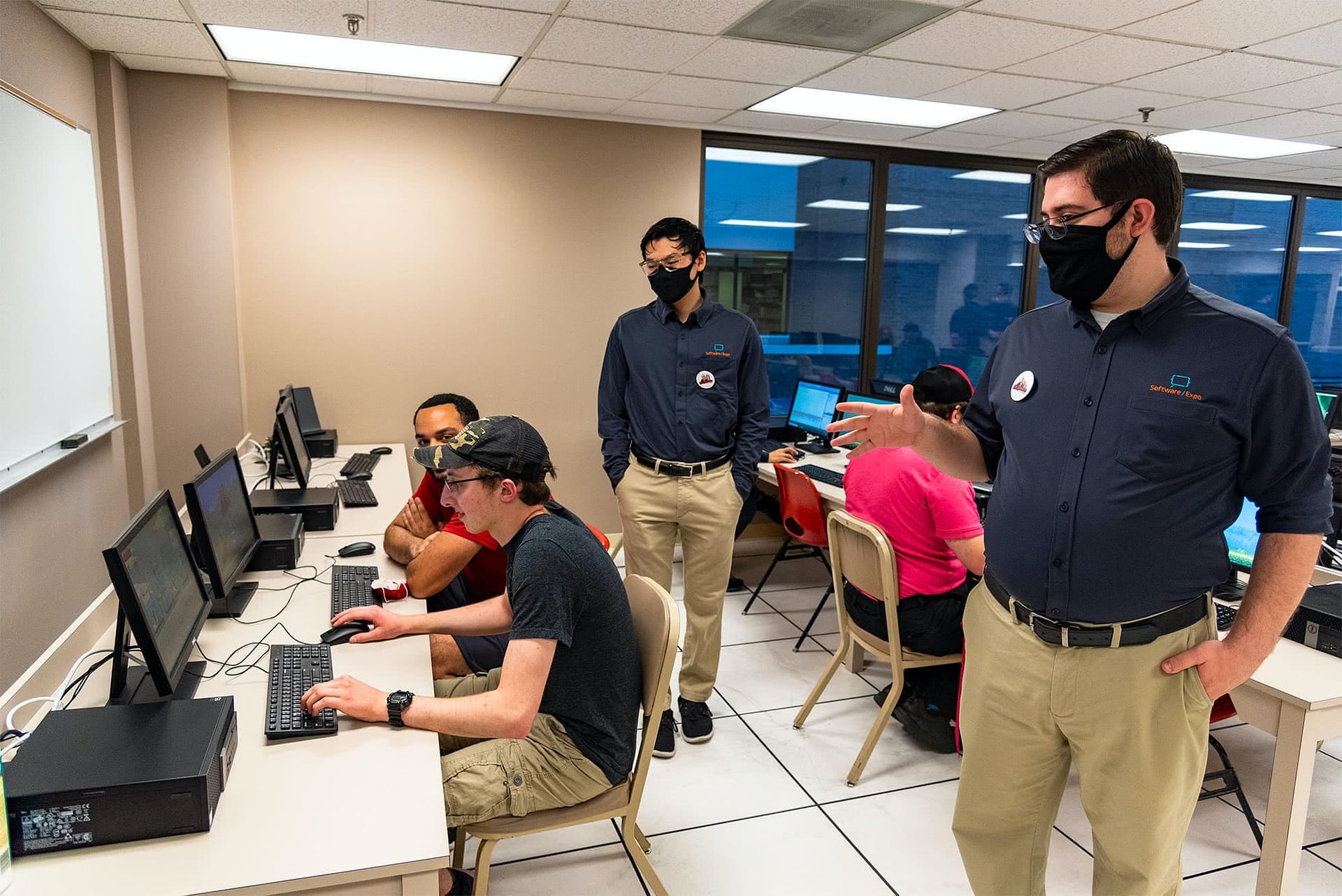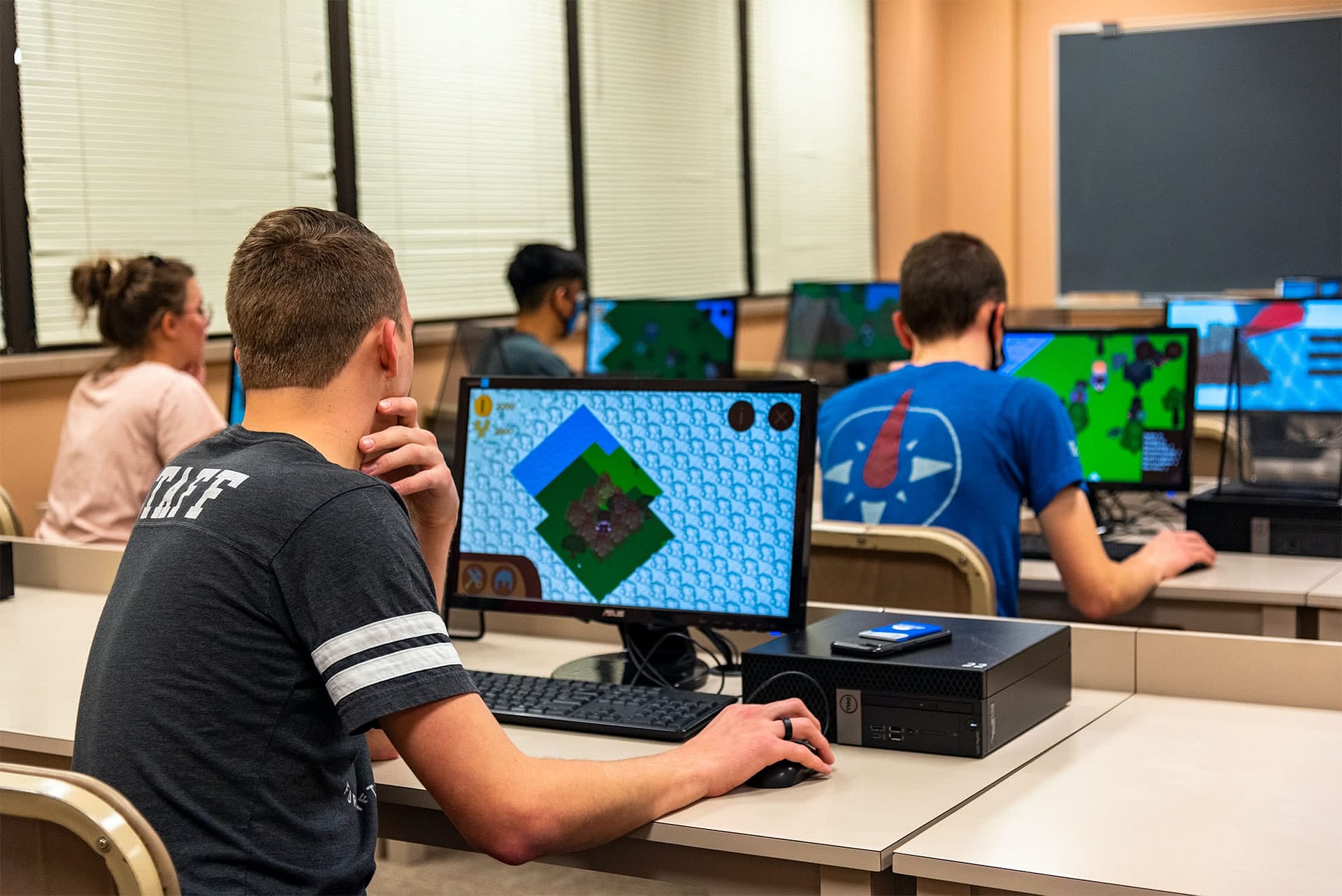In three rooms on the Academic Center’s second floor, Pensacola Christian College students were building well-organized budgets, creating and editing their favorite recipes, or helping Dr. Dale Adkins—the man who is “certainly no stranger” to those on campus—retrieve his favorite diet soda. From practical applications to witty games, students can find it all at this year’s Software Expo.
Software Expo gives the hardworking programmers a space to showcase their applications and organize and host a professional event. Computer science students in Software Engineering Project II (CS 452) were joined by the information technology and cybersecurity students of the Systems Design (CS 414) class for this year’s first-ever joint event. The two classes presented a total of eight different software applications, each complete with a logo by student designers.

For students taking Software Engineering Project I and II (CS 451, 452), Software Expo is the culmination of two semesters of hard work. Each team chose, designed, and programmed their applications as though they were employed. “The main goal of the overall class is to create a workplace-like experience,” said Dr. Michael Geary, the instructor and acting “CEO” within the class. “Students begin by applying to work for Software Engineers Incorporated, a fictitious organization. Once hired, projects are evaluated and selected and then teams are created along with an established management structure. Throughout the year, team members evaluate one another, complete work reports, present aspects/updates of their projects, hold team meetings, and so on.”
Except for the occasional word of advice or nudge in the right direction, the student teams worked largely on their own, putting concepts into practice within the simulated workplace environment. Teams in the class presented Plutus, a personal finance assistance mobile application; Recipe Overflow, a food cataloging application; Dr. Adkins in Cola Quest, a 2D side-scroll platforming game; Adventures of Pith, a single-player adventure game; and Kingdomfall, an empire-building strategy game.

Inspired by their shared love of delicious food, Shane Braswell (Sr., NC) and his team put together Recipe Overflow, an application that allows users to save, share, and edit their favorite recipes. Over the two semesters, Shane learned and adapted how to lead his team and best use their talents. “Most of us haven’t been involved in team projects, and none of us on the scale that this application required. We had to constantly ask each other for help because some members had their own specialty and there was too much work for each person to do individually,” he said. “Working on this project increased my knowledge of cloud computing, continuous software development, and teambuilding. All of these areas are needed in the IT sector of businesses.”

While working on Kingdomfall, Lucas Ploszaj (Sr., CT) and his team chose to use GitHub, an online provider that hosts software development, to keep work together. “We would all make changes on our local computers as we were working on the game and then push our changes out to GitHub, where everyone else could then pull those changes. We could all be working and live-updating our code with everyone else’s so that we could see what other people are doing and not cause conflicts,” said Lucas. “That sounds really good and simple, but it really is not. We’re still in the early days of that kind of programming, where multiple people are working on the same project but not in the same office building.”

Hunter Stewart (Sr., FL) and his team worked on Plutus, an application developed for budgeting, tracking expenses, and setting financial goals. “While the bulk of our preparation was solely toward getting our app ready for Expo, we did work with a [student] graphic designer to get a nice app logo so that it looked as nice as it functioned, as well as did some user testing to get more feedback on our app,” he said.

Rather than working on one of the software teams, Jake Alter (Sr., OH) acted as the project manager and August Freeman (Sr., TX) as assistant project manager for those in CS 452. Together, they oversaw development, kept teams on schedule, and worked alongside Expo coordinator Michael Garton (Sr., CA) in preparation for the event. “Dr. Geary has been excellent to work with in the class,” Jake said. “His approach allows teams to solve problems independently without too much imposed structure. He is also very willing to help or give advice when called upon.”

This semester, Jake also collaborated with Dr. Jonathan Sparks, computer science instructor of Systems Design (CS 414). Students in Systems Design liken the class to an internship at a small development company and build their applications over the one semester. Students in the class presented Nimble, a keyboard testing application; Sekai, a keyboard typing improvement application; and Solis, a virtual testing application. “Across the years there have been student and alumni suggestions on finding a way to make the Expo include all the computing majors,” said Dr. Sparks. “This seemed like a natural fit, and I look forward to many years of this new Expo model.”

“We’re the first IT concentration class to participate in the Expo. I think it’s awesome how we can all combine our different strengths to create an Expo that people can enjoy,” said Stephanie Tope (Sr., ME), whose team were the minds behind Sekai. “The name ‘Sekai’ is Japanese for ‘world.’ [The application is] a supplementary resource that typing teachers can use not only to simplify class management but also to create a calming and beneficial learning environment for their students. The typing test content features different facts and stories from around the globe. We wanted to make typing interesting and fun, even if it is for a class.”

When choosing an application to present, Blain Kessel’s (Sr., PA) team took a faculty request to heart. “Miss Whipple, a keyboarding faculty member, came to our class and requested for us to make a program for students and teachers alike to be able to take an entrance exam as well as be able to assign students to take specific drills,” he said. They put together Nimble, an application to do just that. “It has been an excellent experience for me personally, and for my team as well, to learn how to work together and communicate efficiently between one another, knowing what needs to be accomplished, especially as we neared our finished product. When someone was not sure of what they were doing in a particular section of code, or trying to fix a section of a webpage, others came around them and helped them through the rough spot, and we kept pushing forward together.”
In the end, learning outcomes for these classes are for students not only to practice what they’ve learned but also to build confidence in their capability. “I had done some much smaller personal projects before, but [building for Software Expo] was a whole new level,” said Hunter. “It was great to be able to devote so much time to one application and see what we all could accomplish together. I know this will be really great experience for a job because of how similar it was in scope. This senior project was probably one of the biggest highlights of my college career. It’s just very exciting to be able to culminate our learning with a large application that we could make how we wanted.”

Software Expo logo: Amanda George (Jr., OH)
Expo Signs: Somer Blackwell (Sr., FL)
Application Logo Design Credits—Nimble: Margaret Hamilton (Sr., FL), Sekai: Kelli VanderHart (Sr., IA), Solis: Josh Flickinger (Sr., VA), Recipe Overflow: Megan Jones (Sr., TX), Adventures of Pith (trident): Sarah Dashiell (Sr., MD), Plutus (coin): Tiffany Fredericls (Sr., NC), Dr. Adkins in Cola Quests: Somer Blackwell (Sr., FL), Kingdomfall: Hannah Frauenhofer (Sr., FL)